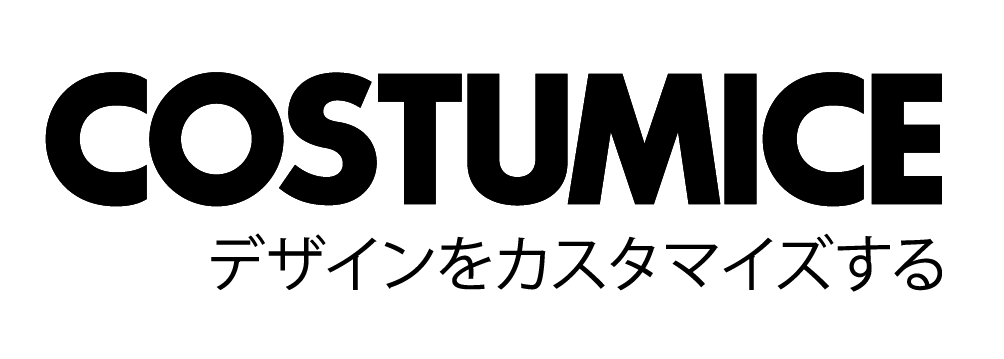Artwork Preparation
When should I convert images to CMYK?
A possible scenario of could be as follow. You would like to design and print a flyer. You went out and take some photos using your smart phone and after putting in much effort, the pictures look perfect on your smartphone. The colour look vibrant and smart. Resolution is great. You went home and start designing the flyer by importing the image to the flyer. You set up bleed correctly. Ensured all vital elements are within safe zone. All look perfect and you are ready to send the artwork for printing. But wait, there is a problem. You did not convert the images to CMYK mode.
This is one of the question we asked regularly, or rather we remind our customers constantly. Please remember to convert images to CMYK before sending the artwork for printing. Therefore, we think that it is important to clear some confusion by writing this article.
What is the difference between CMYK and RGB?
So what exactly is CMYK and how is it different from RGB mode? The initials CMYK stands for 4 primary colours of printing – Cyan, Magenta, Yellow and Black (Black being represented as K), whereas initials RGB represents the primary colours of screen mode – Red, Green and Blue.
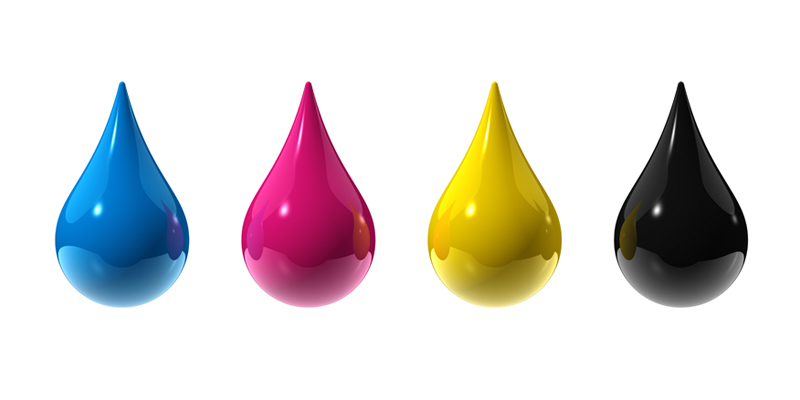
Images are generally captured using smartphones nowadays, some using Digital single-lens reflex camera (DSLR). As long as images/ pictures are taken using digital devices, it is stored as RGB mode.
Without going too deep into technical aspect of colours, one shall understand that RGB colour is most suitable for on screen applications, in layman term, computer monitor, and smart phone screen. Each colour channel is expressed from value 0 to maximum 255. This means a total of 16,777,216 different colours can be represented in the RGB colour space. (The above technical data is found online, we did not verify yet. But what we trying to explain is RGB colour is very rich).
Please refer to the below screenshot of Microsoft Powerpoint, which is commonly found in almost all computers.
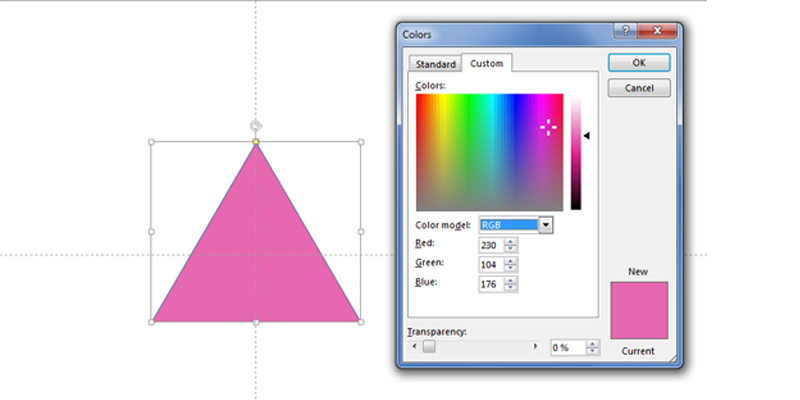
However, in printing, it is not possible to reproduce exactly the color of RGB mode. Basically what the printer does is to reduce the colour range compared to RGB. The colour is reproduced by mixing a certain portion of C+M+Y+K ink. So quite obvious, the end result of the printed image will be less vibrant compared to image displayed on smart phone and computer monitor.

If you are interested, you may want to try out a simple experiment. Choose a nice picture (colourful and vibrant colour) taken using your smart phone, and print out using your desktop printer since desktop printer is using CMYK as well. You will realise the colour of printed picture will not be as vibrant as what you see on smart phone screen. The colour will be more dull for sure. That is the reason one cannot use colour displayed on computer screen or smart phone screen as colour proof.
How to make sure artwork is optimized for printing?
Without setting images and pictures to CMYK mode and send it directly for printing will cause discrepancies in colour. Following are some of the best practices one should follow in order to achieve desired print outcome:
- Always convert images and pictures to CMYK mode before sending artwork for printing.
- Always start working on artboard as CMYK mode.
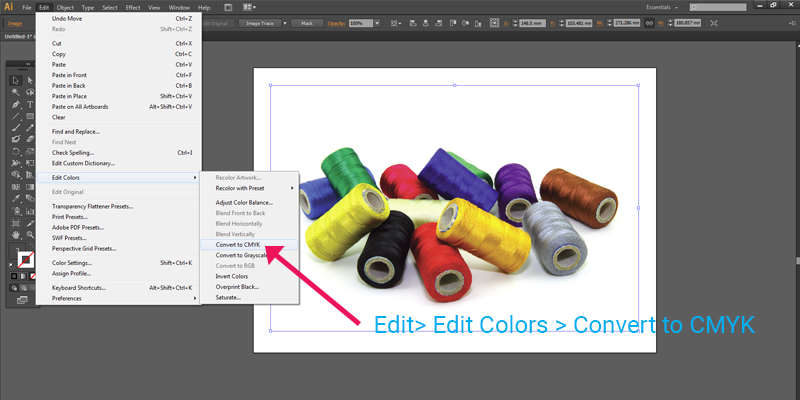
Happy printing!